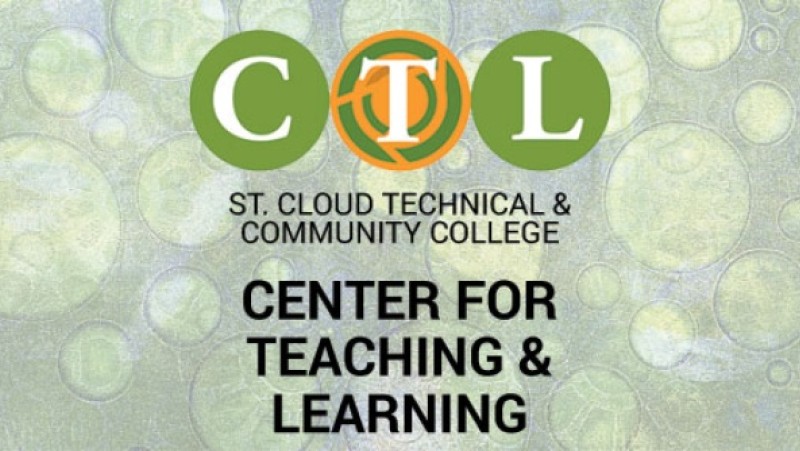
Did you know D2L has a video assignments feature? Maybe you already use the feature, or maybe you didn’t know it was there! Check out this week’s blog for more information on the D2L video assignments feature.
Video Assignments can be found on your D2L Course Shell under Assessments > Video Assignments. Once you click to open the video assignments, you will be able to use the pink plus sign button in the bottom right corner of the page to add a new assignment. SCTCC instructors and students have access to the “Individual Assignments” feature.
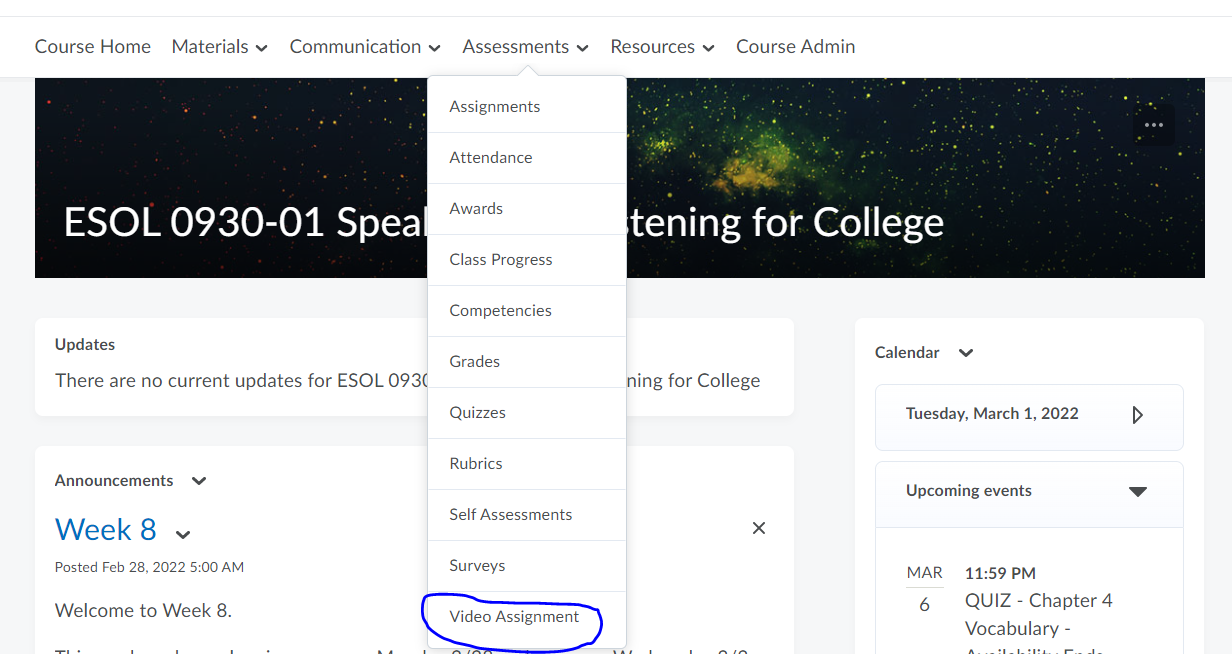
How to Use Video Assignments
Video assignments are great for humanizing your courses – in other words, they can add a more human touch to an online course. Instructors are able to respond to student’s videos, so students can experience a more face-to-face learning experience.

They are also a great alternative to discussion boards or in-class discussions. Video assignments can also be used for quick, informal responses for activities like muddiest point, or a comprehension check.
For more explicit directions on the use of D2L Video Assignments, check out these videos: