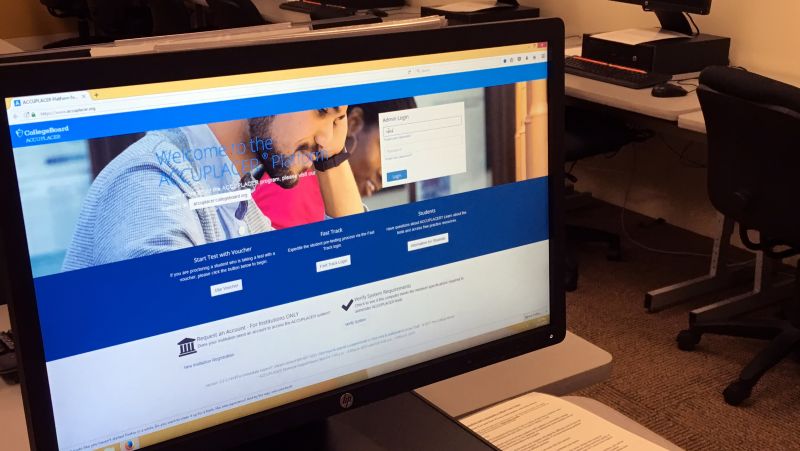
Accuplacer. Just the name can send shivers down a prospective student’s spine. But don’t worry: we’re here to calm your nerves and set you straight on the placement test. Time to demystify the Accuplacer.
I decided to check out the Accuplacer testing center to see what the process is like for an incoming student. Nathan Jacobson, Assessment Coordinator at SCTCC, was ready to walk me through the process.

The most important thing to know about the Accuplacer is to not worry too much about your final score. Just come in, take the test, and see how you do. There are study guides available online, as well as apps for your phone.
I decided to just wing it. I wasn’t worried about the reading portion, but it had been more than 10 years since I’d taken a math class. I did take a peek at a math study guide and saw “function” on one of the first sample questions I looked at. I’ll be honest: I had to google what a math function was because it’d been so long!
The Accuplacer Testing Center, Northway room 1-456, is right by door four, and Nathan was ready to help as soon as I walked in. He took me into the testing room, which is lined with desktop computers, and logged me into the test.

You will need your SCTCC Tech ID number to take the test, so make sure you have that handy, along with a photo ID.
There are several types of Accuplacer tests to take, including tests for ESOL students. I asked Nathan if I could take the test the majority of SCTCC students take.
After filling out your personal information, you’ll be asked a few background questions, like how many books you’ve read in the past month and if you can calculate a tip in your head.
It also asks the highest level of math classes you’ve completed. I should have asked Nathan how to go about this question, because I marked a lower class since it’d been so long since I’d taken a class. The question after that one? It asked when you last took a class. Word to the wise: answer with your highest level math class!
Then I dived right in. You will see some sample questions and clear directions on how to answer. You will always get a confirmation button for all your answers, so if you accidentally click on submit, you’ll have a chance to back out.
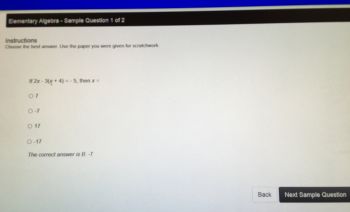
The test gets harder when you answer questions correctly – I could tell when I guessed a math question correctly because the next question was harder. Not what I wanted to happen!
The Accuplacer will take 1 to 1-1/2 hours to complete, and afterward you will discuss your results with someone to figure out your next steps at SCTCC.
If you need to, you can retest for a $10 fee. Nathan recommended coming in to take the test, see where you fall in the results, and if you need higher scores to get into the program you want, then you know what areas to study for the retest. Usually, if you’re within three points of the score you need, you can appeal to have your results accepted.
The best thing to keep in mind? Take it seriously, but not too seriously.
“Don’t cram for the test. Don’t psych yourself out about it,” says Nathan.

A lot of people applying at SCTCC stop when they see they need to take the Accuplacer – it’s not something to worry about! The Accuplacer is just an assessment to find out what your first steps are at SCTCC; the scores don’t count toward grades or financial aid or anything like that. Your scores may indicate that you need some developmental level prep courses to help you prep for your General Education and technical level credits.
The best thing to do is schedule your Accuplacer today to see where you land, so if you need to retest you still have some time. There are plenty of study guides available online so you, too, can remember how a math function works.
If you have any questions about the Accuplacer or how it works, Nathan is always there to help: 320-308-6007 or njacobson@sctcc.edu.