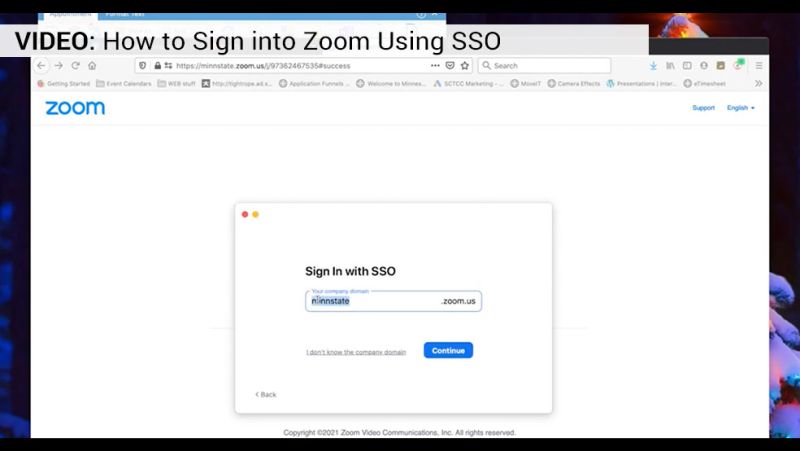Zoom Phones
SCTCC is moving to Zoom Phones for employees. Find answers and resources below.
- You will be able to make and receive calls and text messages from your work numbers from your laptop, mobile device and more!
- There are many settings you can customize including:
- business hours (when phone will ring vs when calls will go to voicemail)
- where you want their phone to ring first (computer, mobile phone, etc.)
- what hold music you want others to hear
- Employee phone numbers will stay the same and your customers should experience no impact on their end.
- Through this change, trainings will be provided by Zoom and IT. There will be live training, instructional materials and support through a variety of formats.
General Zoom Resources
Do you have specific questions about what features you’ll find with our license to Zoom?
Meeting Rooms: With a 300 person meeting room capacity, you can schedule different URLs for each meeting you host or use your Personal Meeting ID as a consistent meeting location. Watch this video.Microphone and Telephone Audio: If you can’t join via a web link, you can dial in or have Zoom call your phone.Video: If your camera and internet connection can handle it, your video will be at HD quality.Recordings: You can record meetings to Zoom’s cloud service or your own computer. Recordings stored on Zoom’s cloud service will stick around for 365 days before they are deleted automatically. If you need your recording to stick around longer, move your recording to the Minnesota State media service, Kaltura MediaSpace. Students can also record meetings to Zoom’s cloud service, but they only hang around 180 days. Watch this video.Screen Sharing and Whiteboards: Choose to share your computer screen or annotate on a whiteboard. Watch this video.Breakout Rooms: Do you want to facilitate small group discussion? You can put people in breakouts.Mobile Device Support: In addition to traditional Windows and Mac versions, Zoom has covered all major mobile platforms including iPhones/iPads using iOS, Androids, Chromebooks using ChromeOS. Watch this video.Calendar Integration: Add the Zoom plugin to your Outlook account and add a Zoom meeting location right from your calendar invitation. This plugin makes sending an Outlook meeting invitation with Zoom so easy! Watch this video.
You can request assistance directly from Zoom 24/7, including public holidays, where agents or technical engineers are available for email or live support. You can also find self-service guides at the Zoom Help Center or watch some of the Zoom Video Tutorials. If you need something more directed, attend one of live training sessions provided by Zoom. Pick a date/time that works for your schedule at https://zoom.us/livetraining.
You can always request assistance via the Minnesota State Service Desk.

Northway Room 1-215
1540 Northway Drive
St. Cloud, MN 56303