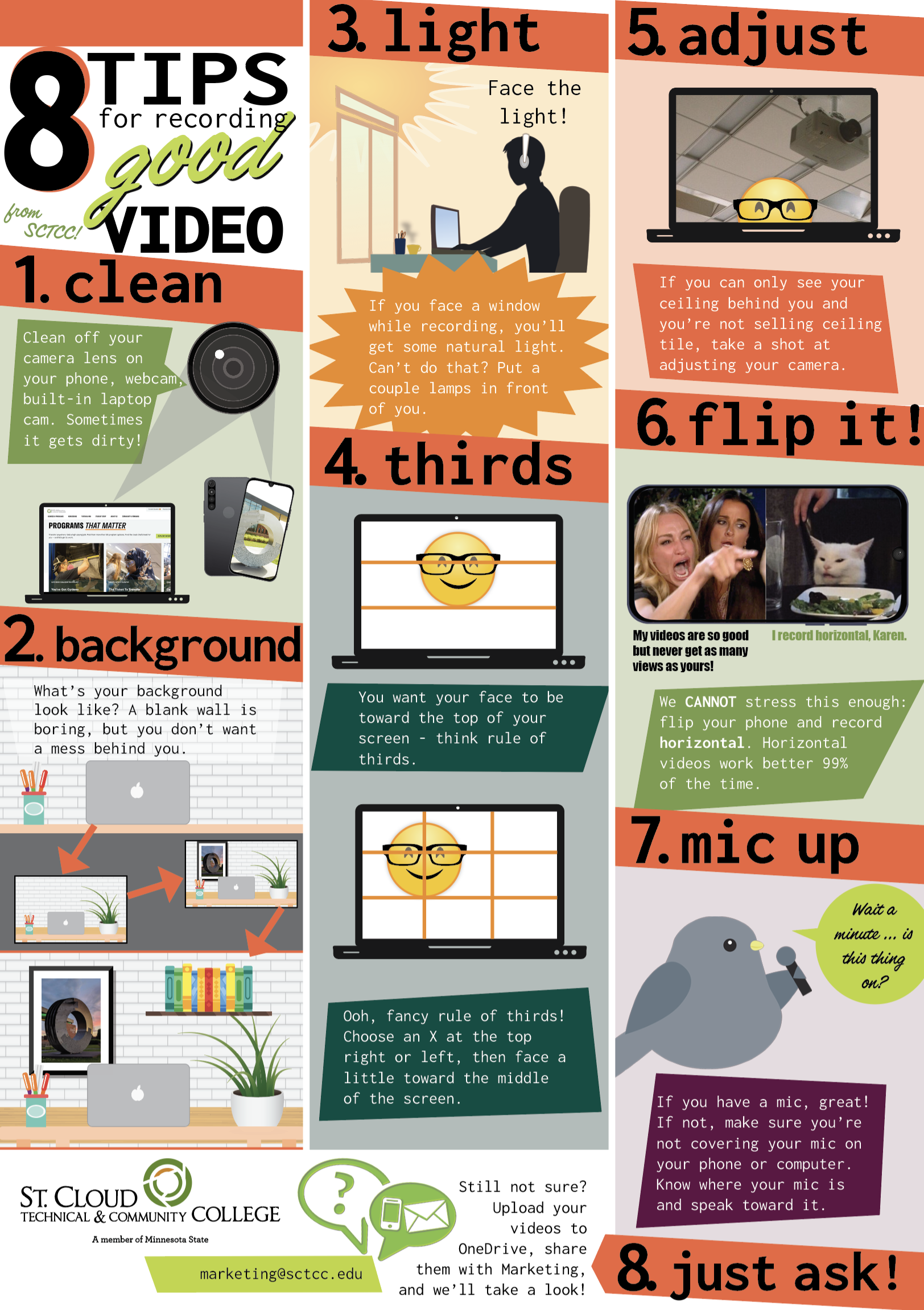
One thing we didn't add was LENGTH because we know some instructors will need to record long videos for their classes. But if you're recording a non-class video to share, make it less than a minute long; the shorter the better, in fact.
- Clean off your camera lens, whether it’s on your phone, webcam, or built into your computer. It takes about 5 seconds and can mean the difference between a clear picture and a hazy picture.
- Check on what’s behind you. White wall? Cluttered mess of stuff? You want to find a good balance between boring and messy. A nice picture, bookshelf, and/or plant will add some interest, but if it becomes too cluttered, your listeners will stop listening to what you have to say and focus on what’s in your shot instead.
- Light up your face! If you sit in front of a window, your camera will work to get the outdoors to show up, throwing your face in shadow. You can fix this by putting a couple lamps in front of you so we can see you. Another option is to face a window – natural light is great for lighting up your face.
- The rule of thirds is your friend! Mentally divide your screen into threes horizontally and make sure your face is lined up with the top third. Want to get really fancy? Divide your screen into three horizontally and three vertically, then choose the top left or right intersection for your face. Then, turn slightly toward the center of your screen. Total pro.
- Take a moment to adjust. If most of your screen shows your ceiling and you’re not selling ceiling tile, it’s time to move your camera down a little bit. This will probably also help move your face toward the top third of your screen (see rule #4).
- HORIZONTAL is KEY. When you’re recording with your phone and plan to share the video on Youtube, Facebook, etc., rotate your phone 90º so it records horizontal. 99% of the time that you record videos for your job or school, horizontal will work best (personal tiktok or snapchat vids are another thing). Plus, it’s easier to figure out the rule of thirds (again, see rule #4!).
- Be aware of your microphone. If your mic is on the side of your laptop and covered up by 15 notebooks, it’ll be hard for it to pick up your voice. Make sure to speak in the direction of the mic and that there’s nothing in its way.
One final, bonus tip: Have a good time! Smile in your video, especially at the beginning and at the end. You're having a blast making these vids :)

Northway 1-312
1540 Northway Drive
St. Cloud, MN 56303