You are a Visiting Student if you are:
- getting a degree from another college who wants to take a class at SCTCC.
- taking a class or two but not interested in completing a degree from SCTCC.
Another commonly used phrase for Visiting Students: Non-Degree Seeking.
Why is this important?
- If you decide you want to earn a degree or certificate, you can apply to SCTCC and be accepted to a program.
- Credits earned as a Visiting Student may later be applied toward graduation, after you've applied and been accepted.
- Visiting Students who have completed 16 credits are strongly urged to apply for admission to the college to make sure your credits apply toward a degree.
- Technical credits completed as a Visiting Student beyond the initial 16 may not be applied toward a diploma or degree.
Visiting Student Information
Make sure you check registration dates for each semester. Visiting students can register for classes starting the same time as new students.
What is a StarID Account?
A StarID account lets you register for open public courses at any college and university within the Minnesota State system. Going forward, your StarID will be used to register for classes, check your grades, pay bills, and many more features throughout your time as a Minnesota State student.
What if my StarID Password doesn’t work?
If you don’t remember your password or your password has expired, you may reset your password by following the “Reset Password” link at StarID Self Service.
Do I have to take the college placement test as a visiting student?
Visiting students must meet the course prerequisites and placement requirements. Many visiting students are exempt (and don't have to take a placement test) based on previous completed college level coursework. Check the course page to find out if you meet the requirements. If you meet the requirements, submit your unofficial transcript with your registration form to registration@sctcc.edu. If you haven't met them, you can take the Accuplacer placement test at SCTCC.
Can I receive Financial Aid?
Non-degree-seeking students are not eligible for financial aid from SCTCC. To be eligible for financial aid, you must be seeking an award (degree, diploma, some certificates). If you are visiting us from another college/university, talk to your home institution about financial aid.
How do I know if the course is equivalent to the course I need?
To find out if SCTCC offers an equivalent course to the one you need at another Minnesota State college or university, you will need to find the course in your home institution's Course Schedules. Click on the “Equivalent” button. If SCTCC has an equivalent course you will see it in the list.
How do I pay for my class?
When a visiting student registers for the course, they are financially responsible for the course. Students can view and pay their bill in eServices or can contact the Financial Services Office for payment options at 320-308-5946.
How do I get my books?
Visit the SCTCC Bookstore.
Will I need to get a St. Cloud Technical & Community College email?
The College will provide you with an SCTCC email account within 24 hours of registering for a class. Email is the college's official form of communication. You should begin checking your email regularly for important updates including payment due dates and reminders. You will need your StarID and password to access your email the first time.
The format for your email is: username: STARID@go.minnstate.edu password: is your StarID password.
Please contact the IT Help Desk at 320-308-6445 for assistance.
Do I need a Parking Permit?
Not if you are taking an online course.
You will need a parking permit if you are in a face-to-face class. Your parking permit is already included with your tuition, so there is no additional charge. Register your vehicle online. Once you have registered your vehicle, you can pick your permit up at the Financial Services Office.
Add/Drop/Withdraw Policy
If you need to make changes to your schedule after you register, please be aware of SCTCC’s policies and deadlines pertaining to adding, dropping, and withdrawing from classes. To review policy, visit: www.sctcc.edu/add-drop
How to Register as a Visiting Student
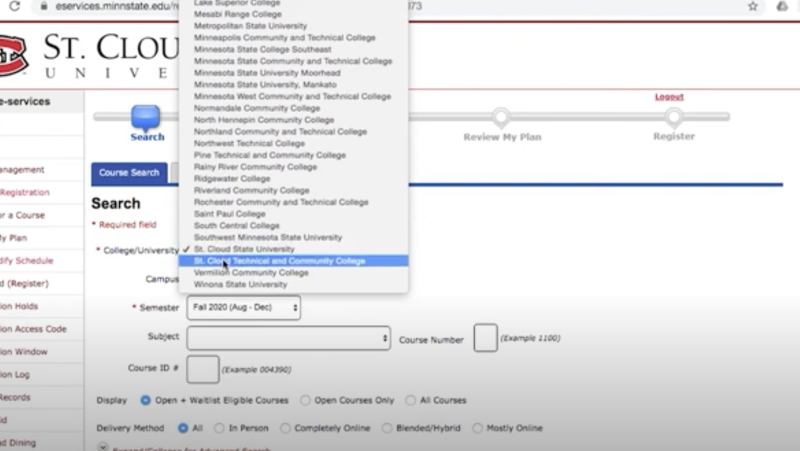
If you have taken classes at another Minnesota State institution, watch the how to register video above or follow the steps below to register as a visiting student at SCTCC.
Registration Instructions:
- Login to eServices at your home college/university
- Click on Courses and Registration
- Change College/University to St. Cloud Technical & Community College
- Choose Semester and Subject
- Search for the course you want
- Add course to wishlist by clicking on the plus sign next to course
- Click on Review My Plan
- Check the box by the course you wish to register for and click Select Course(s) to Proceed to Register
- Register for courses using StarID password
- Go to View/Modify Schedule and print
If you have questions about registering for a course with pre-requisites, email: registration@sctcc.edu.
If you do not remember your password or it has expired, you may reset your password by following the "Reset Password" link at StarID Self Service.
For other StarID questions please contact the IT Helpdesk at 320-308-6445.
If you have taken classes at a college or university in the Minnesota State system some time in the past, follow the steps below to register as a visiting student at SCTCC.
As a former student, your StarID is still valid. Please use it to fill out the online application! If you do not remember your StarID, or your password has expired, get help at StarID Self Service.
- Apply to St. Cloud Technical & Community College by completing the Online Application and under “Major - Educational Intent” select either "Complete courses, but not a degree” or “Complete courses and transfer without a degree.”
- We recommend using Firefox, Safari, Chrome, or Edge
- Select Part Time Student, then under “Major -Academic Program” select Next (this will leave the Major blank and will let us know that you are a Visiting Student).
- You will be notified by email when your account is activated (note: it may take up to 48 hours before your account is activated).
- After your account is activated, you will be able to continue with the registration process (steps below):
-
Log in to eServices with your StarID
-
Select Courses & Registration, then select Search for a Course from the menu
-
Select St. Cloud Technical & Community College; select Semester and Subject; you can enter or leave blank Course Number and Course ID; select Display and Delivery Method; and click the Search button (lower left).
-
Locate desired course from the generated list and click the Add button
-
Select Continue to Review My Plan (located above your search results, to the right) to view your Wish List
-
Check the box for the course, then Select Course(s) to Proceed to Register
-
Enter your password (the same one you used with your StarID to log in) and select Register
-
If you receive a message that your registration failed or that you must meet course prerequisites, please submit documentation (unofficial transcripts, test scores, etc.) to show that you have met any course prerequisites to registration@sctcc.edu.
-
Pay Tuition and Fees
-
Purchase your books
If you have questions about registering for a course with prerequisites, email: registration@sctcc.edu
Be sure to activate your SCTCC email especially if you are adding yourself to a course waitlist. See Visiting Student FAQs (above) for email activation information.
For other StarID questions please contact the IT Helpdesk at 320-308-6445.
If you have not taken classes at a college or university in the Minnesota State system, follow the steps below to register as a visiting student at SCTCC.
- Apply to St. Cloud Technical & Community College by completing the Online Application and under “Major - Educational Intent” select either "Complete courses, but not a degree” or “Complete courses and transfer without a degree.”
- We recommend using Firefox, Safari, Chrome, or Edge when activating your StarID
- Select Part Time Student, then under “Major -Academic Program” select Next (this will leave the Major blank and will let us know that you are a Visiting Student).
- You will be notified by email when your account is activated (note: it may take up to 48 hours before your account is activated).
- After your account is activated, you will be able to continue with the registration process (steps below):
-
Log in to eServices with your new StarID
-
Select Courses & Registration, then select Search for a Course from the menu
-
Select St. Cloud Technical & Community College; select Semester and Subject; you can enter or leave blank Course Number and Course ID; select Display and Delivery Method; and click the Search button (lower left).
-
Locate desired course from the generated list and click the Add button
-
Select Continue to Review My Plan (located above your search results, to the right) to view your Wish List
-
Check the box for the course, then Select Course(s) to Proceed to Register
-
Enter your password (the same one you used with your StarID to log in) and select Register
-
If you receive a message that your registration failed or that you must meet course prerequisites, please submit documentation (unofficial transcripts, test scores, etc.) to show that you have met any course prerequisites to registration@sctcc.edu.
-
Pay Tuition and Fees
-
Purchase your books
If you have questions about registering for a course with prerequisites, email: registration@sctcc.edu
Be sure to activate your SCTCC email especially if you are adding yourself to a course waitlist. See Visiting Student FAQs (above) for email activation information.
For other StarID questions please contact the IT Helpdesk at 320-308-6445.

Northway (Main) Building 1-401
1540 Northway Drive
St. Cloud, MN 56303
